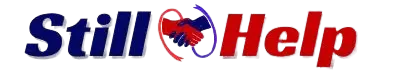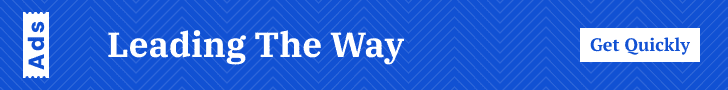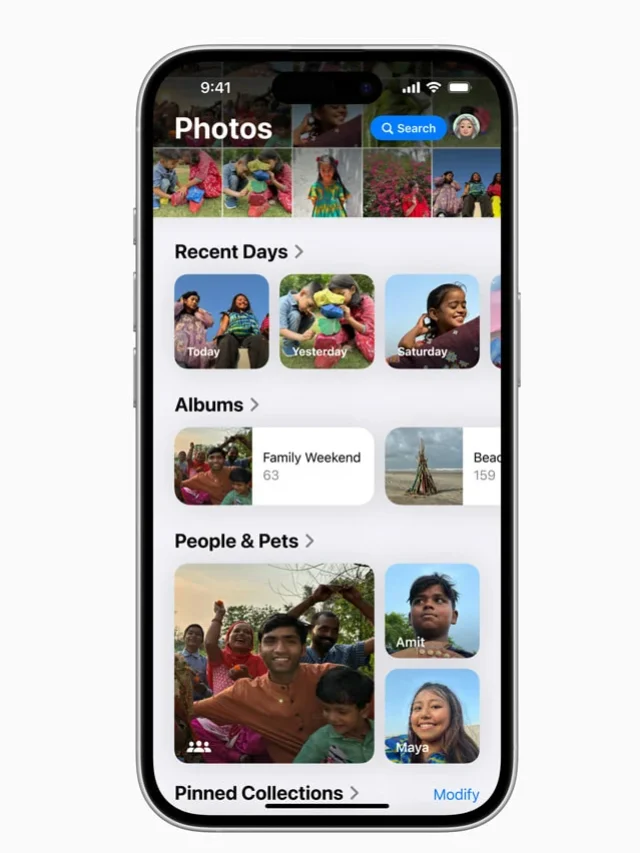iOS 18 is here, and it’s packed with exciting new features! While Apple Intelligence (AI) will launch later, iOS 18 already brings impressive upgrades in customization, performance, and privacy. In this blog post, we’ll dive into the highlights of this update and what it offers iPhone users.

iOS 18: What’s New in the Latest Update?
iOS 18 is not just another system update; it’s a significant leap forward. Apple has made its latest operating system smarter, faster, and more secure, with an emphasis on personalization and privacy. Here’s a breakdown of the top features that come with iOS 18.
Table of Contents
Enhanced Customization: Your iPhone, Your Style
1. More Control Over Home Screen Layout
With iOS 18, iPhone users can enjoy deeper personalization of the Home Screen. You can now place app icons and widgets in creative layouts, allowing for better use of space and visual appeal. Whether you prefer a light, dark, or colored tint design, iOS 18 lets you make your Home Screen truly yours.

Source: Apple Inc.
2. Redesigned Control Center
The Control Center in iOS 18 is now more flexible than ever. Organize your favorite controls, from media playback to home automation, in the new controls gallery. You can even customize the controls on your Lock Screen or remove them entirely for a clean look.
Photos App: The Biggest Redesign Yet
1. Simplified Layout for Easier Navigation
iOS 18’s Photos app gets a major overhaul. It now organizes your library into new collections like Recent Days, People & Pets, and Trips. This update makes it easier to relive special moments without digging through thousands of photos.
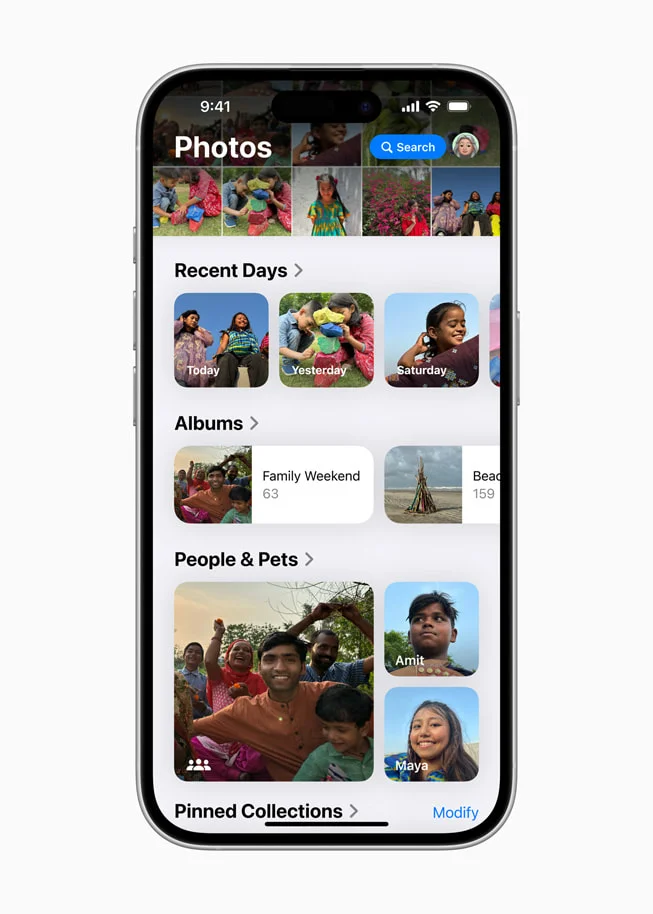
2. Customizable Photo Collections
You can now customize the layout of your photo collections, pin favorites, and personalize how your memories are presented. Whether you want quick access to your family photos or vacation snapshots, the new Photos app puts your most important memories front and center.
Messages and Phone: Powerful New Features
1. Express Yourself in Messages
The Messages app in iOS 18 introduces more ways to communicate. With text formatting options like bold, italic, and underline, you can now convey tone more effectively. Plus, new text effects and emoji Tapbacks make conversations more lively than ever.
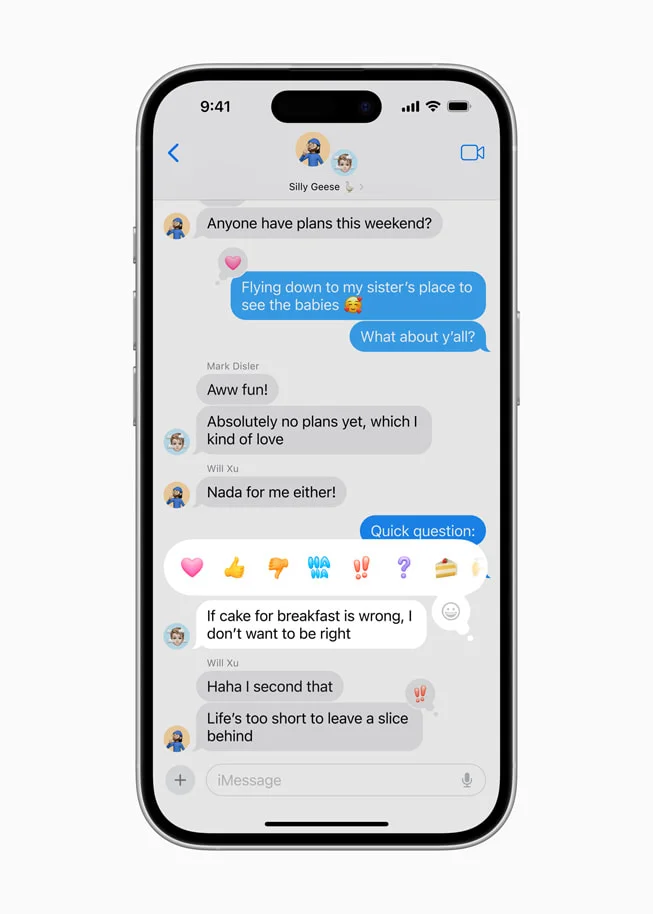
2. Messages via Satellite
For those times when cellular or Wi-Fi connections are unavailable, Messages via Satellite connects you directly to a satellite to send and receive texts, emojis, and more, ensuring you stay connected in even the most remote areas.
3. Record and Transcribe Calls
The Phone app now includes a call recording and transcription feature, allowing users to save and revisit important conversations. Transcripts are saved to the Notes app, making them easily searchable later.
Intelligent Categorization in Mail
1. Stay Organized with Categories
Later this year, iOS 18 will introduce a smarter way to organize your inbox with categorization in Mail. With categories like Primary, Transactions, and Promotions, you’ll be able to focus on important messages while decluttering your inbox.
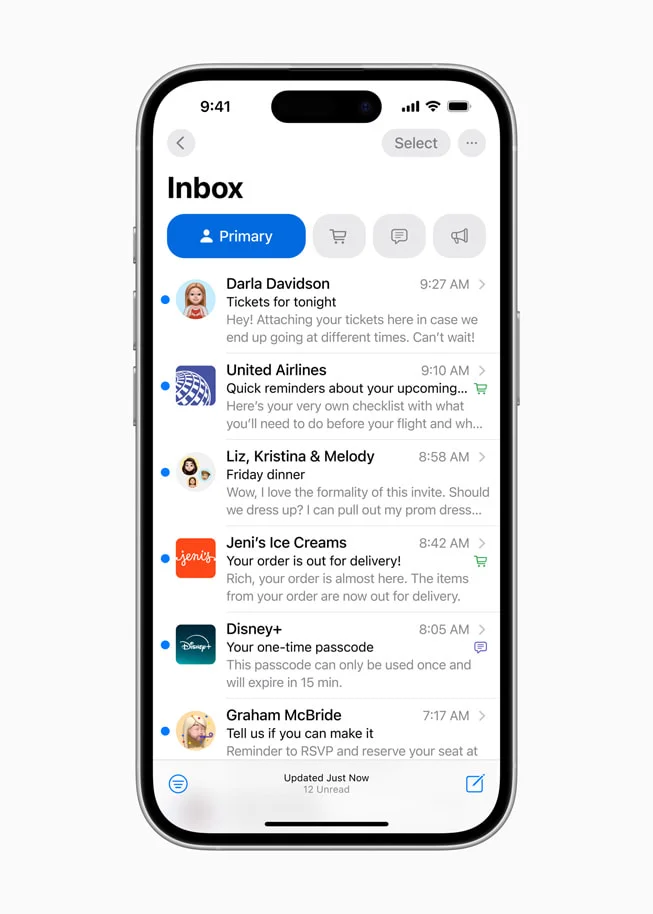
2. Digest View for Businesses
The new digest view groups emails from the same sender, making it easy to quickly scan and prioritize important information.
Safari: Faster and Distraction-Free Browsing
1. Highlights Key Information
Safari remains the fastest browser, and now it highlights key details like addresses or summaries automatically. This saves users time when browsing for critical information on a webpage.
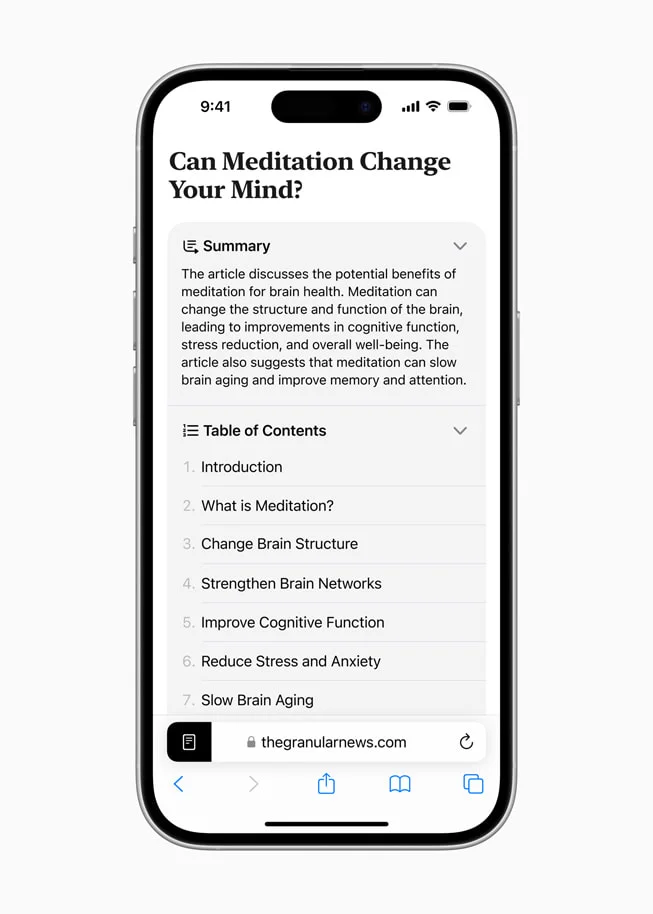
2. Distraction-Free Browsing
With the Distraction Control feature, you can hide intrusive pop-ups and banners, ensuring a cleaner, more focused browsing experience.
Apple Maps, AirPods, and More
In Apple Maps, iOS 18 adds offline browsing capabilities and new features like custom walking routes and hikes. Additionally, updates to AirPods will bring more responsive audio, including voice isolation and game mode for a better gaming experience.
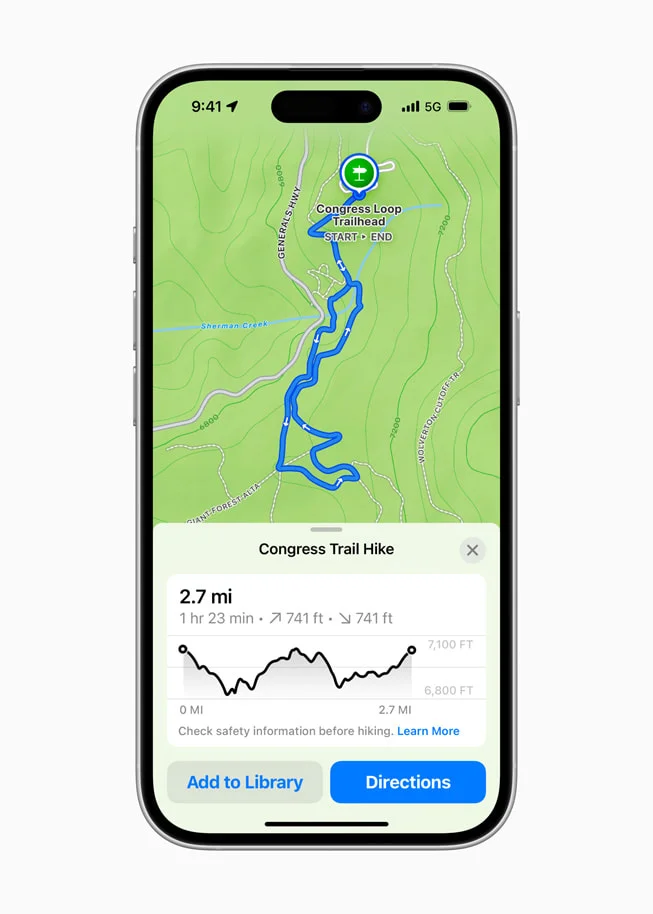
Passwords App: A New Level of Security
The all-new Passwords app brings an improved way to manage your passwords and credentials. It offers end-to-end encryption, warns you about weak or compromised passwords, and syncs securely across all your Apple devices.
Privacy First: New Privacy Features in iOS 18
iOS 18 offers significant upgrades in privacy. You can now lock or hide apps with sensitive information, preventing them from appearing in notifications or searches. Additionally, contact sharing with third-party apps is now more controlled, giving you peace of mind over your data.
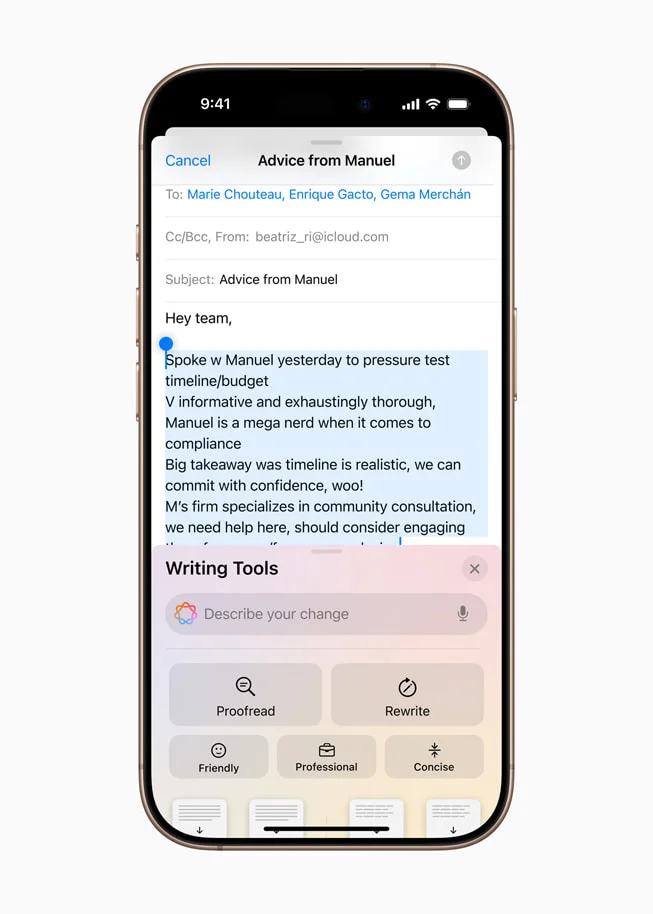
What’s Coming Next: Apple Intelligence
In the coming months, Apple Intelligence will revolutionize iOS 18 by combining the power of generative models with personal context. This includes tools for better writing, more advanced photo editing, and intelligent audio transcription in the Phone and Notes apps.
iOS 18 Supported Devices
iOS 18 is now available, and it’s compatible with a wide range of iPhone models. Supported devices include the iPhone SE (2nd generation or later) and all models from the iPhone XR (2018) onwards.

How to Upgrade to iOS 18
iOS 18 is rolling out gradually, so it might take a little time before it’s available on your device. If you have automatic updates enabled, your iPhone will notify you once the update is ready to install.
Can’t wait? Here’s how to manually check for the update:
- Open the Settings app.
- Tap General > Software Update.
- If the update isn’t showing, swipe down to refresh the page.
To ensure automatic updates are enabled, go to the top of the Software Update page and tap Automatic Updates.
Upgrading to the latest OS version is essential to get the latest security patches and privacy improvements. If you own an iPhone SE (2nd gen), iPhone XR, iPhone XS, iPhone 11–15, or newer, you’re all set to run iOS 18.
Conclusion
With iOS 18, Apple continues to enhance its user experience with smarter features, deeper customization, and improved privacy. Whether it’s the redesigned Photos app, powerful new tools in Messages, or the upcoming Apple Intelligence, this update promises to make your iPhone smarter and more personal than ever.